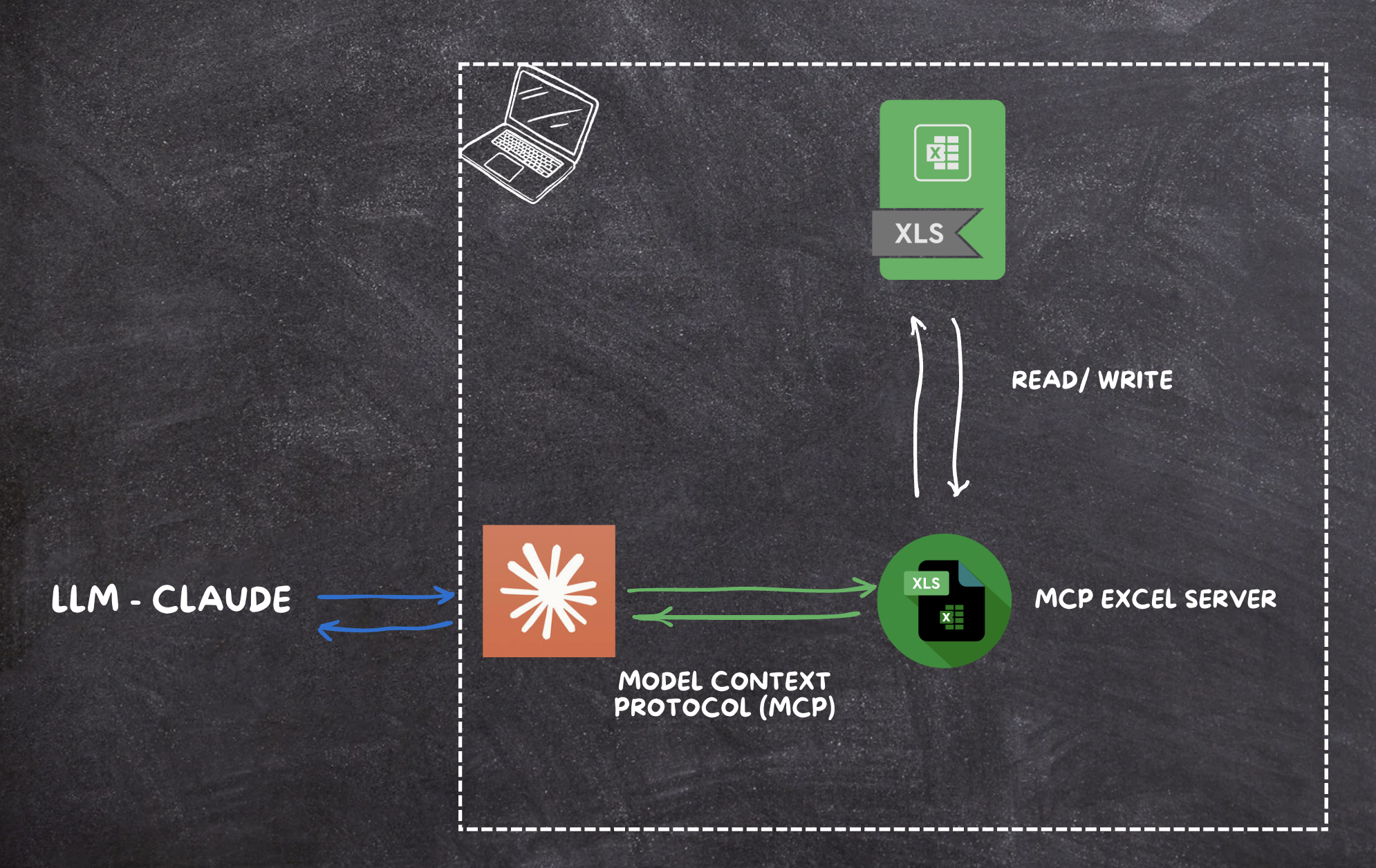Let start with a mcp for covering web-automation with playwright in Vscode - Copilot and Claude. It is based on: MCP Execution Playwright
(All information of this post is also collected in my repository: Here)
MCP - ExecuteAutomation
- https://github.com/executeautomation/mcp-playwright
- A Model Context Protocol server that provides browser automation capabilities using Playwright. This server enables LLMs to interact with web pages, take screenshots, generate test code, web scraps the page and execute JavaScript in a real browser environment.
VSCode Editor and AI Copilot
- VSCode and Copilot: https://code.visualstudio.com/
- Claude AI and MCP The Model Context Protocol (MCP) is an open protocol that standardizes how applications provide context and tools to LLMs. Think of MCP as a plugin system for Cursor - it allows you to extend the Agent’s capabilities by connecting it to various data sources and tools through standardized interfaces. https://docs.anthropic.com/en/docs/agents-and-tools/mcp
Setup the local environment
Install MCP Playwright from ExecutionAutomation
Install via npm (Recommended)
npm install -g @executeautomation/playwright-mcp-server
In cases, you get the troubles in install some dependencies in node. You can run these command:
sudo chown -R $(whoami) ~/.npm
sudo chown -R $(whoami) /usr/local/lib/node_modules/npm/node_modules
sudo chown -R $(whoami) /usr/local/lib/node_modules
sudo chown -R $(whoami) /Users/doaitran/Library/Caches
In case, you installed playwright-mcp-server. We should unstall and install again like:
❯ npm install -g @executeautomation/playwright-mcp-server
npm error code ENOTEMPTY
npm error syscall rename
npm error path /usr/local/lib/node_modules/@executeautomation/playwright-mcp-server
npm error dest /usr/local/lib/node_modules/@executeautomation/.playwright-mcp-server-PjuoISFK
npm error errno -66
npm error ENOTEMPTY: directory not empty, rename '/usr/local/lib/node_modules/@executeautomation/playwright-mcp-server' -> '/usr/local/lib/node_modules/@executeautomation/.playwright-mcp-server-PjuoISFK'
npm error A complete log of this run can be found in: /Users/doaitran/.npm/_logs/2025-05-04T08_39_52_367Z-debug-0.log
❯
❯
❯
❯ rm -rfv /usr/local/lib/node_modules/@executeautomation/playwright-mcp-server
/usr/local/lib/node_modules/@executeautomation/playwright-mcp-server/node_modules/fsevents/build/config.gypi
/usr/local/lib/node_modules/@executeautomation/playwright-mcp-server/node_modules/fsevents/build
/usr/local/lib/node_modules/@executeautomation/playwright-mcp-server/node_modules/fsevents
/usr/local/lib/node_modules/@executeautomation/playwright-mcp-server/node_modules
/usr/local/lib/node_modules/@executeautomation/playwright-mcp-server
❯ npm install -g @executeautomation/playwright-mcp-server
added 85 packages in 2m
17 packages are looking for funding
run `npm fund` for details
Using mcp-get:
Run this command:
npx @michaellatman/mcp-get@latest install @executeautomation/playwright-mcp-server
Using Smithery
To install Playwright MCP for Claude Desktop automatically via smithery:
Configure Claude Desktop to work with MCP Server
- Settings > Developer > Configure
claude_desktop_configfile this value{ "mcpServers": { "playwright": { "command": "npx", "args": ["-y", "@executeautomation/playwright-mcp-server"] } } }It should be:
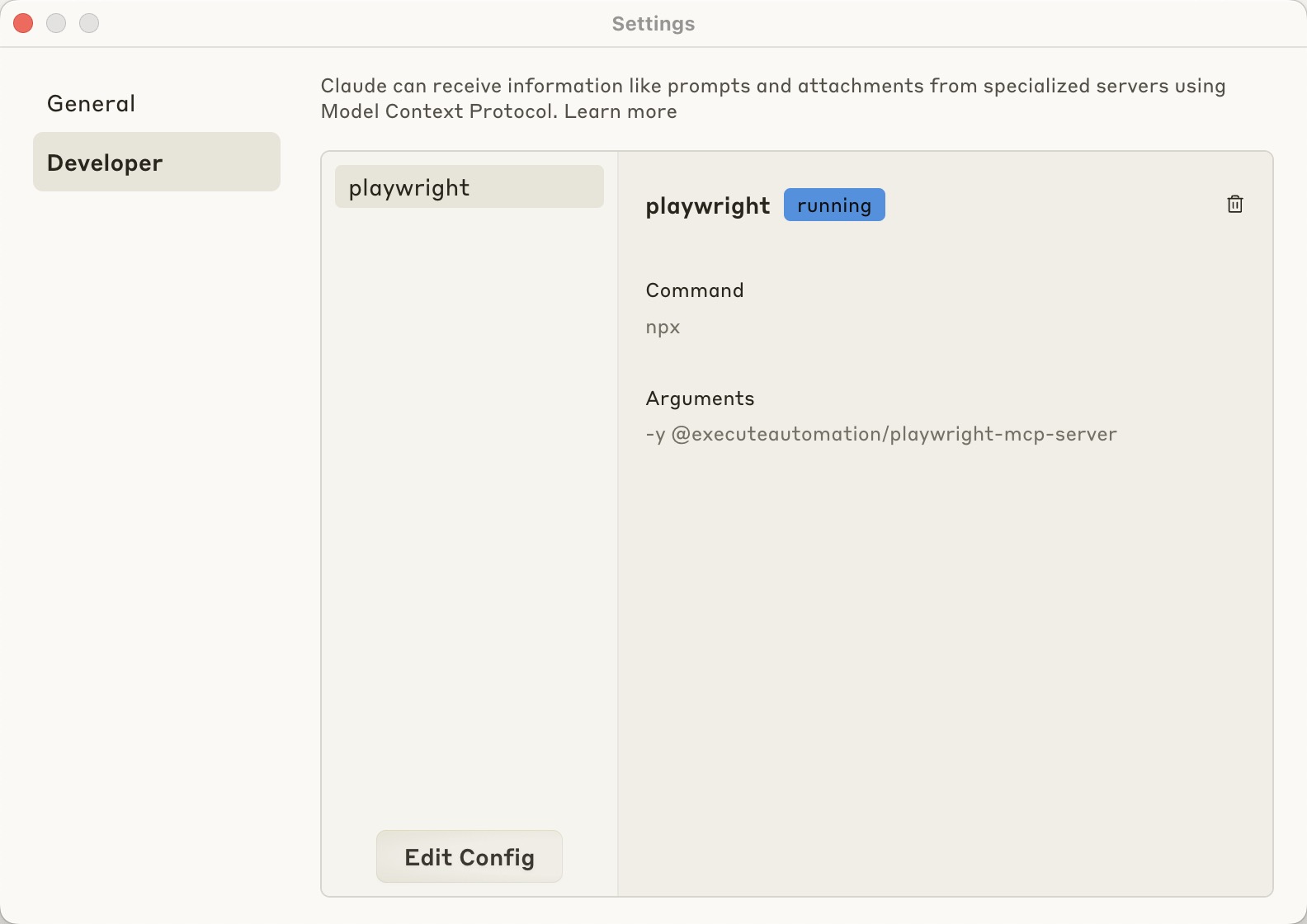
Then, we have to reload Claude Desktop app. We will have Playwright as MCP as bellow
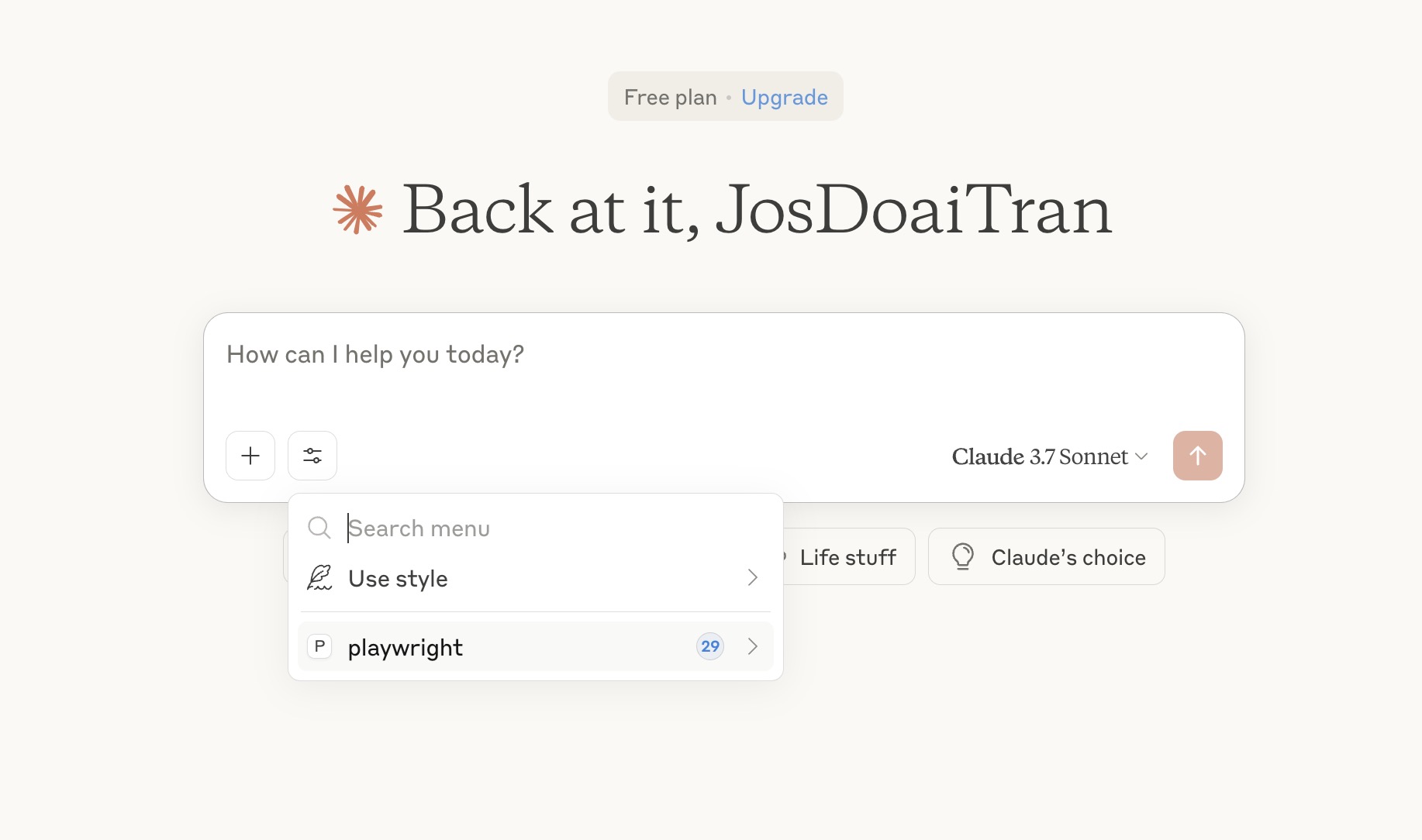
Do some testings via chat prompting
- Example 1 ```
- Please use playwright MCP to open a browser and access to google.com and search “Smart Testing Lab youtube channel” and then close the browser.
- Please use playwright MCP to open a brower in iphone 15’s screen mode and access to github.com and close the browser. ```
- Example 2 ```
- Please use playwright MCP to open a brower in iphone 15’s screen mode and access to github.com and close the browser.
- Generate the python code with pytest and selenium to run the above action
```
Here is the example code that Claude generate the tests from the scenario that we work with MCP Playwright.
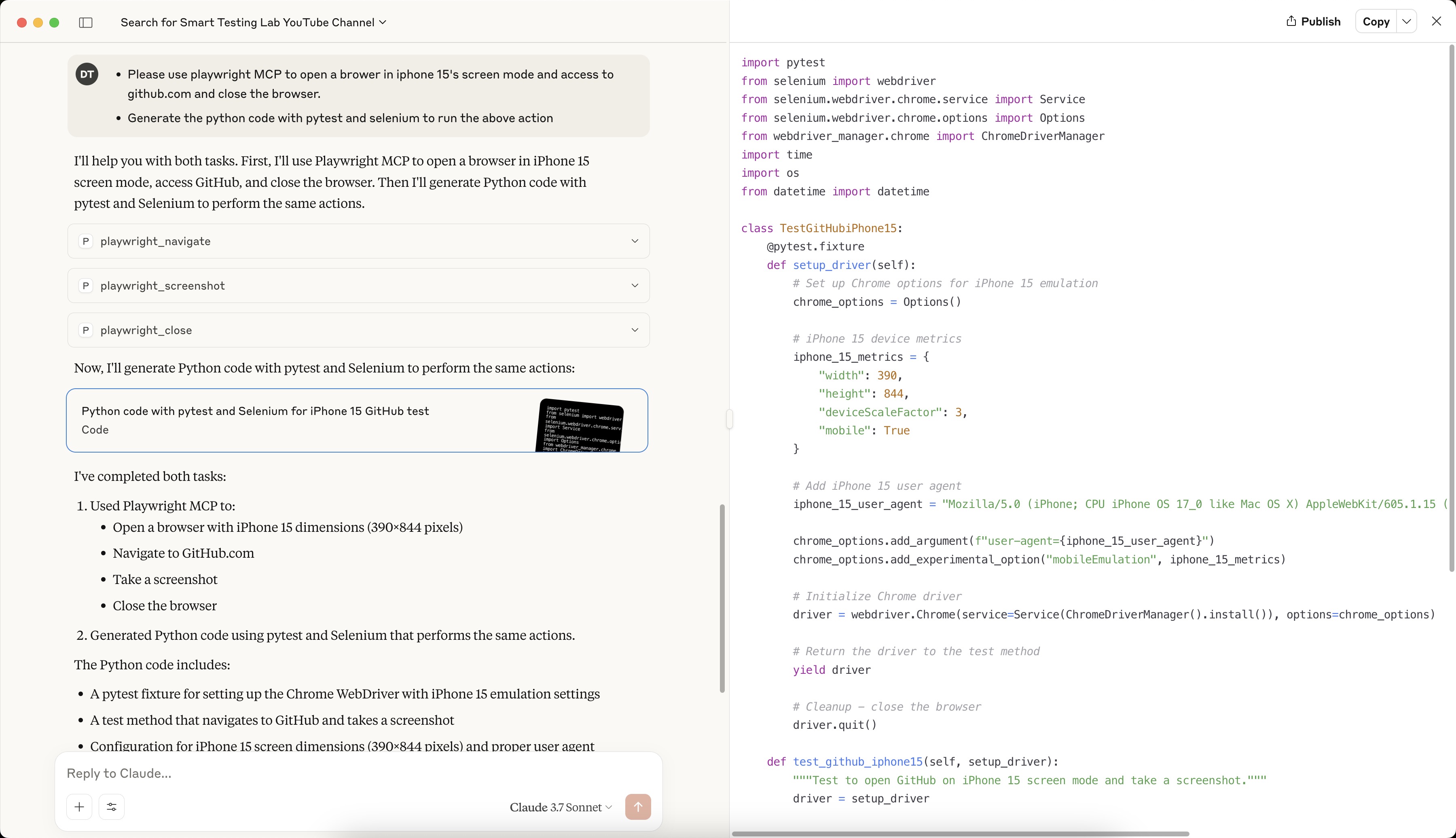
Work with VSCode and Copilot
- Install VSCode
- Login Github Copilot Note: Github copilot has 3 modes: Ask, Agent, Edit.
- Configure MCP Server in your VSCode or VSCode Insider
Open Settings > MCP setting in
Settings.jsonfile.
"mcp": {
"inputs": [],
"servers": {
"playwright-mcp-server":{
"command": "npx",
"args": [
"@executeautomation/playwright-mcp-server"
]
}
}
}
You also can configure by run this command.
# For VS Code
code --add-mcp '{"name":"playwright-mcp-server","command":"npx","args":["@executeautomation/playwright-mcp-server"]}'
# For VS Code Insiders
code-insiders --add-mcp '{"name":"playwright-mcp-server","command":"npx","args":["@executeautomation/playwright-mcp-server"]}'
If you configure MCP playwright successfully with VSCode, you can have:
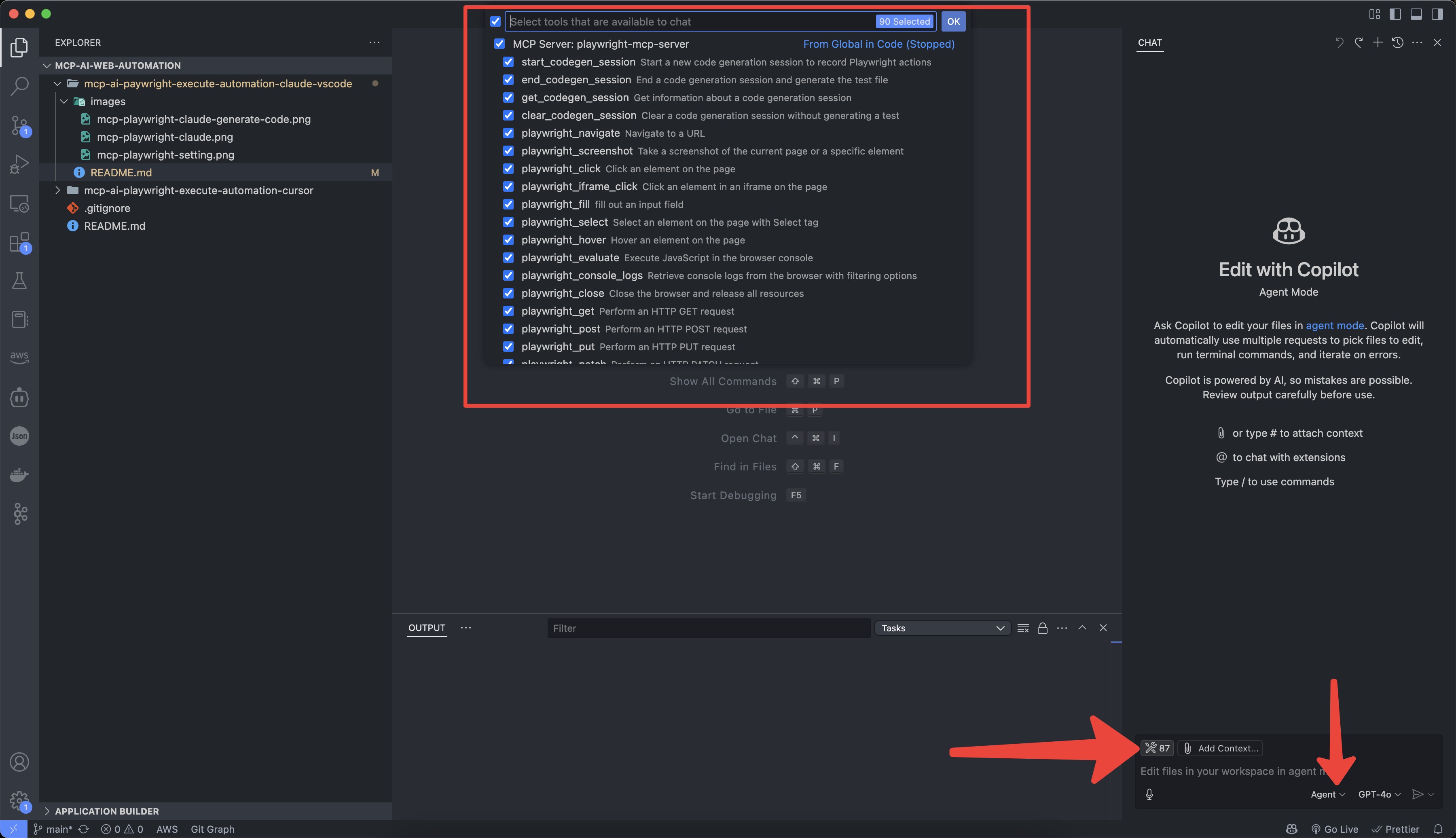
We can ask Copilot and MCP to do some scenarios
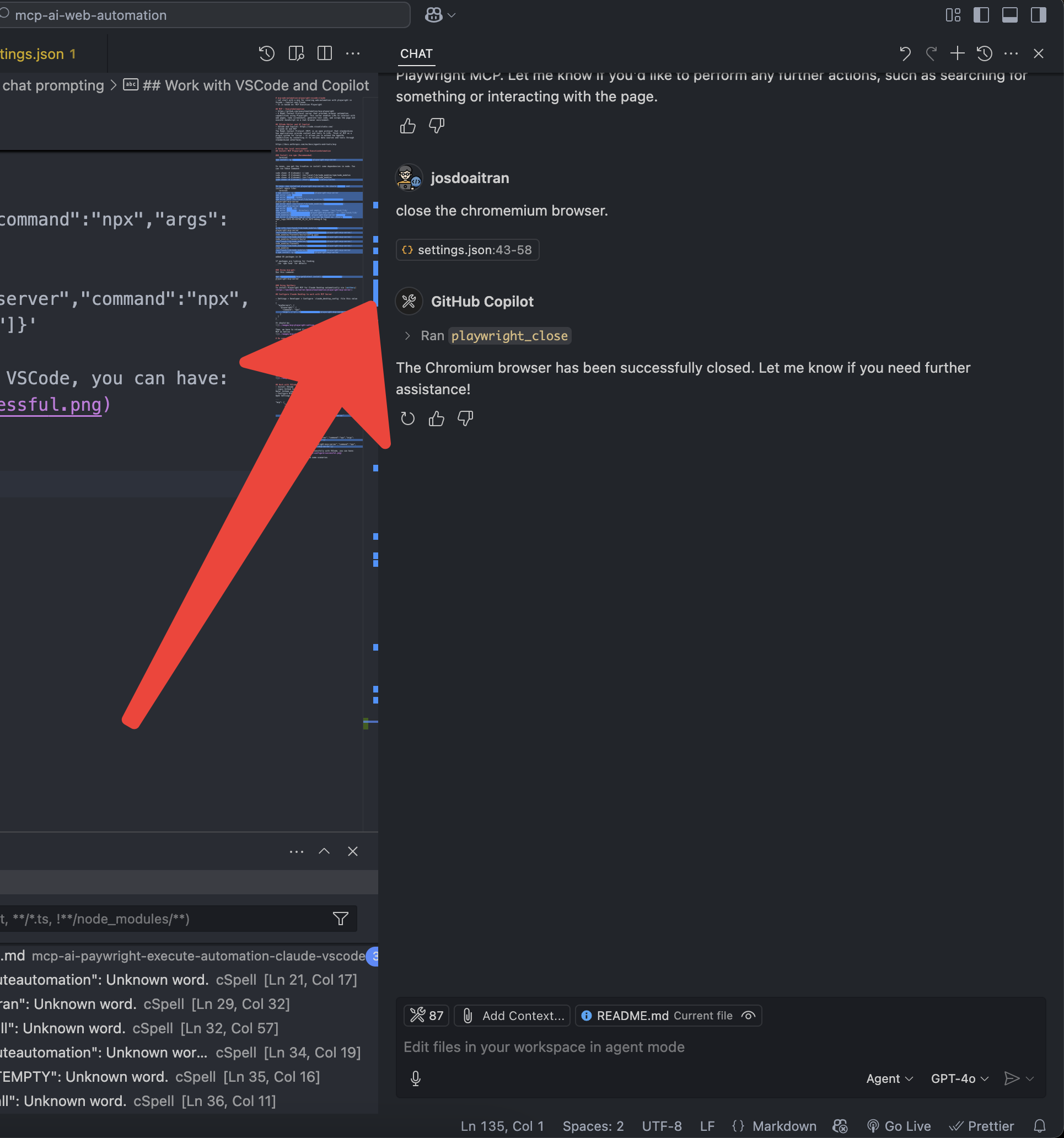
- Please use playwright MCP to open a browser in iphone 15's screen mode and access to github.com and close the browser.
- Generate the python code in this folder: `example-python-selenium` with pytest and selenium to run the above action.
- Note the steps into Readme.md in `example-python-selenium` to help me setup the local environment: virtual python, dependencies to run your script as well.
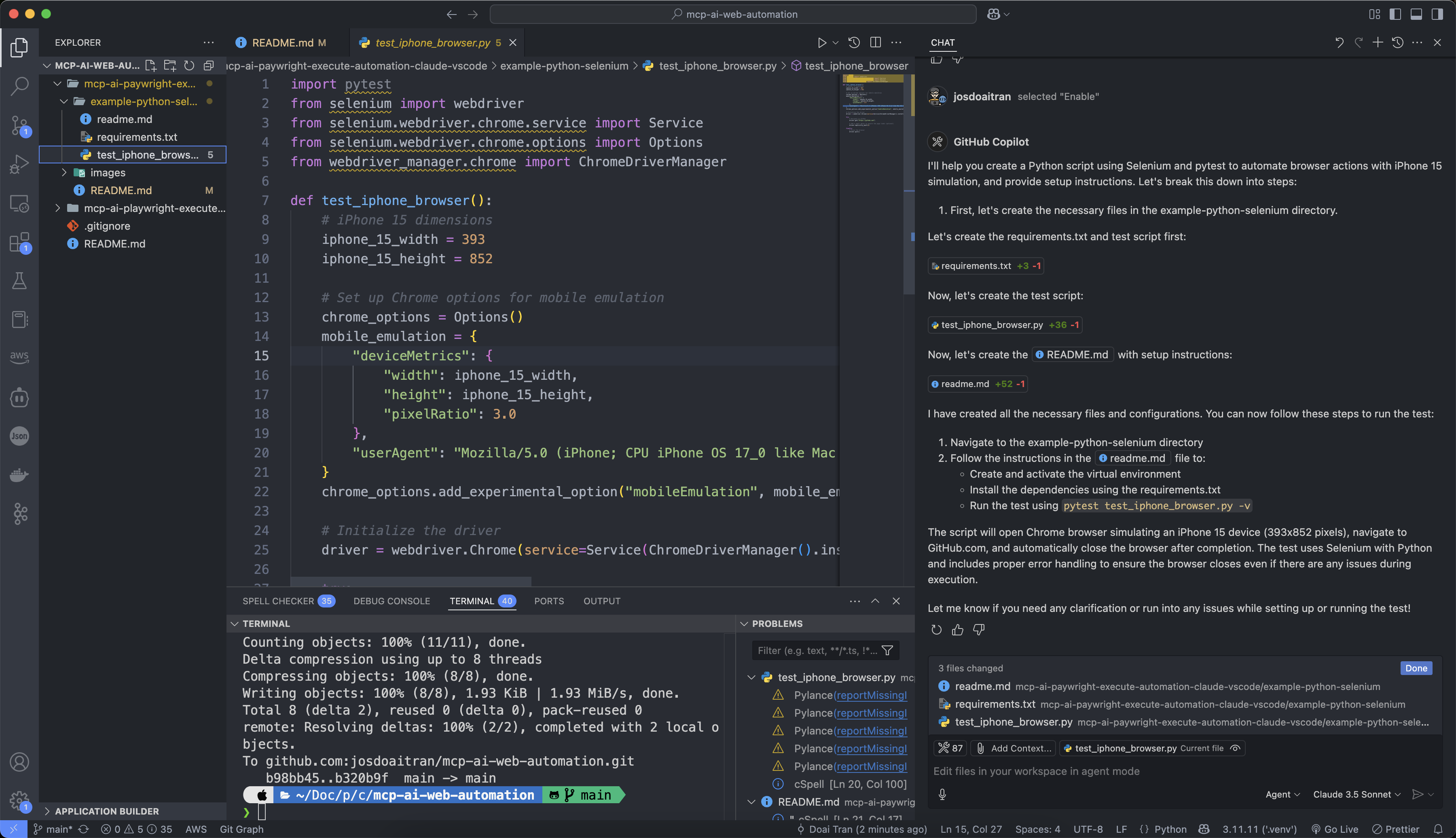
 The Relationship Between MCP, AI Agent, GenAI, and LLM
The Relationship Between MCP, AI Agent, GenAI, and LLM