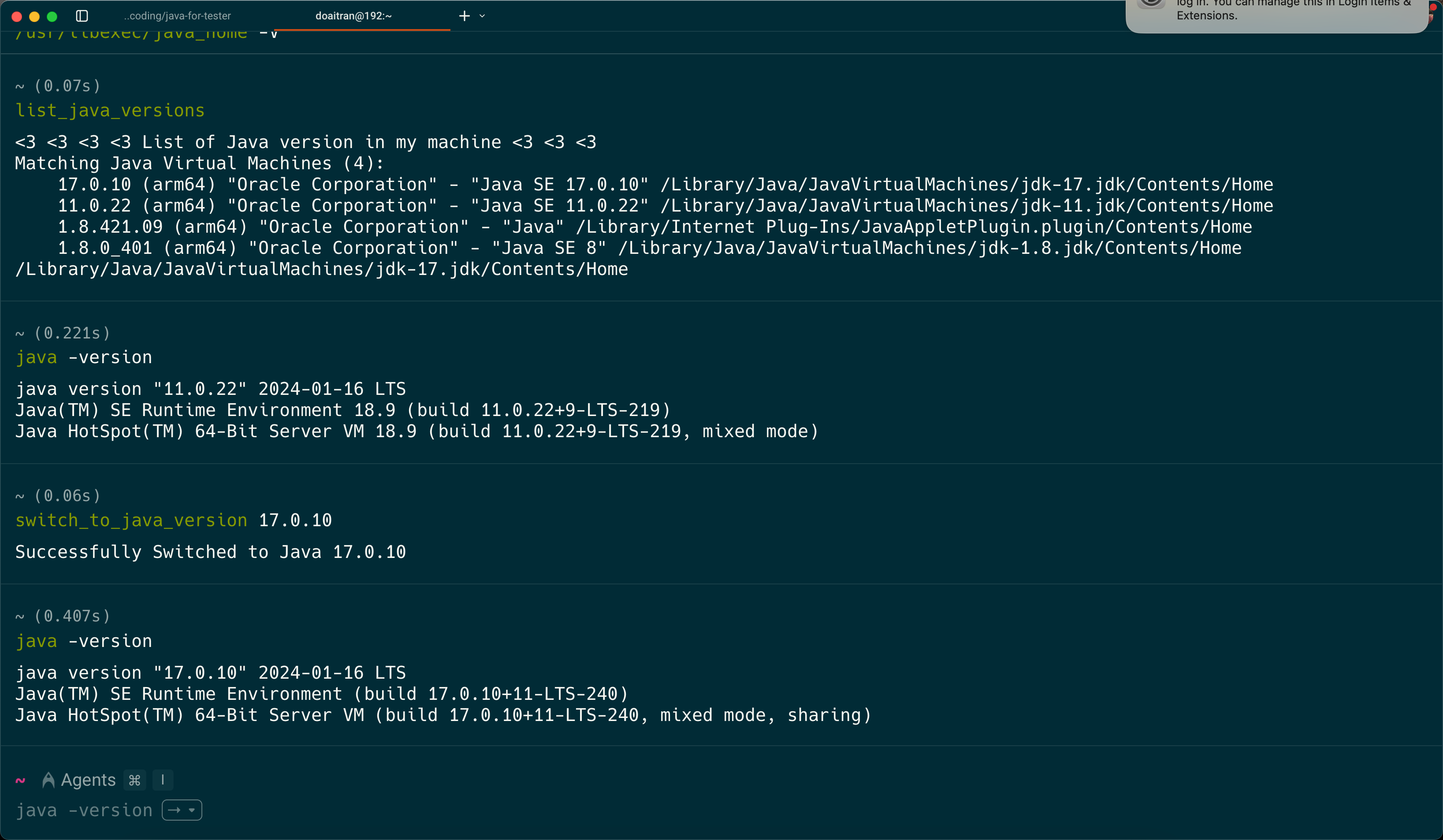Ideas
- Take advantages of LLM to help us generate test case with a specify template via prompting
- Integrate MCP to push the generated Test Cases into Excel file, where we use it to manage test cases for a specify project.
Tools and Setup MCP Server
- Using Cursor, VSCode with Copilot, Claude
- Configure MCP for Execel: https://github.com/negokaz/excel-mcp-server MCP Excel server is automatically installed by adding the following configuration to the MCP servers configuration excel-mcp-server
Windows
{
"mcpServers": {
"excel": {
"command": "cmd",
"args": ["/c", "npx", "--yes", "@negokaz/excel-mcp-server"],
"env": {
"EXCEL_MCP_PAGING_CELLS_LIMIT": "4000"
}
}
}
}
MAC / Linux
{
"mcpServers": {
"excel": {
"command": "npx",
"args": ["--yes", "@negokaz/excel-mcp-server"],
"env": {
"EXCEL_MCP_PAGING_CELLS_LIMIT": "4000"
}
}
}
}
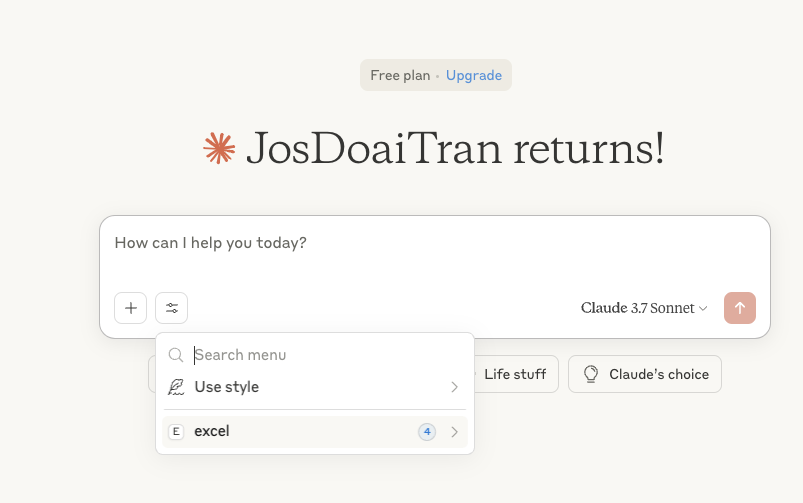
Example Prompting to controll MCP Server for testing purpose
You can check this Excel file
How many sheets in this file ?
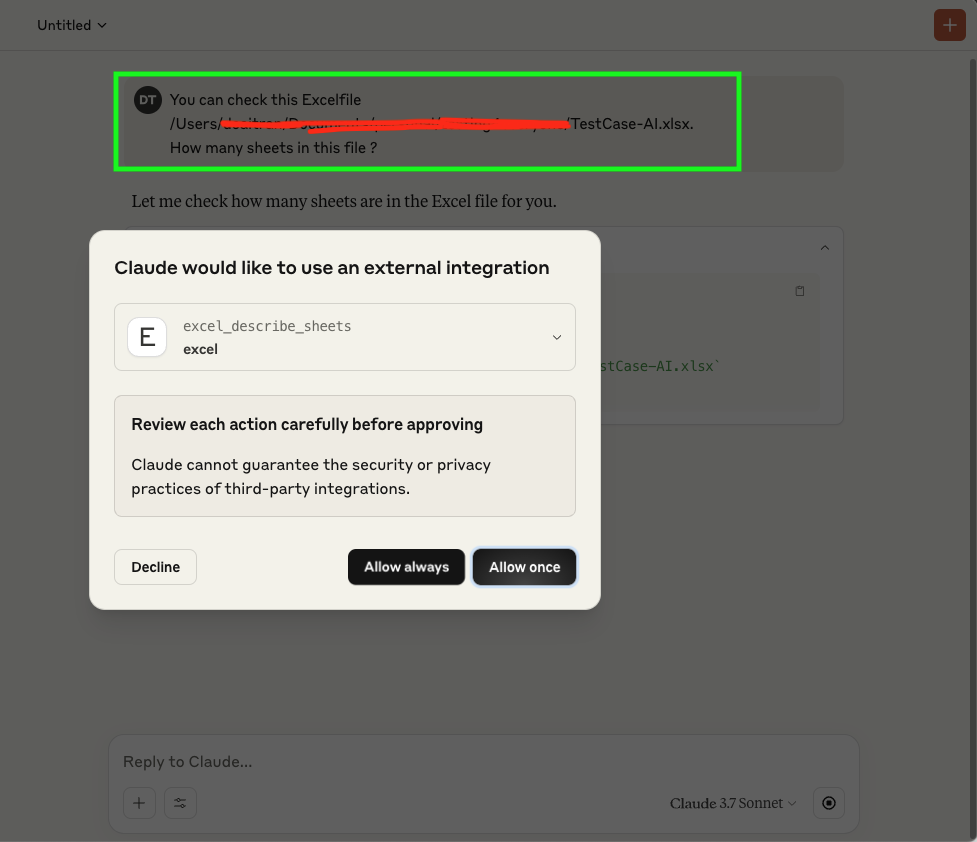
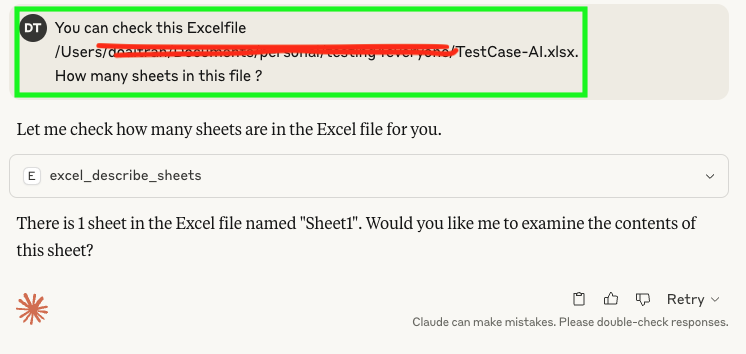
As a QA engineer and to prepare an Excel file to cover testing for a mobile app.
Please help me generate the excel template for manage test cases purpose into sheet: Sheet1 in this file: ?
Generated test cases in Excel
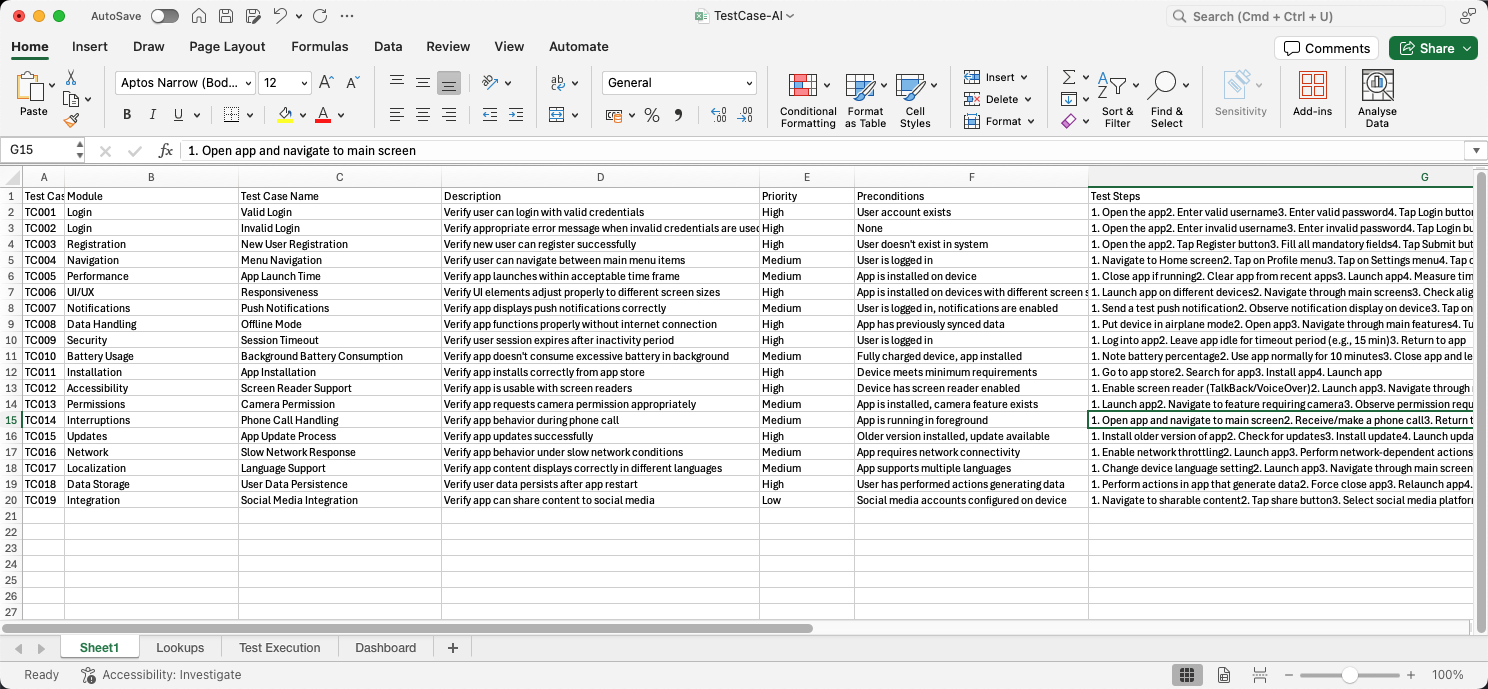
Please refactoring all template for my test cases management in excel sheet `Sheet1`.
how it is compatible with BDD Given When Then format.
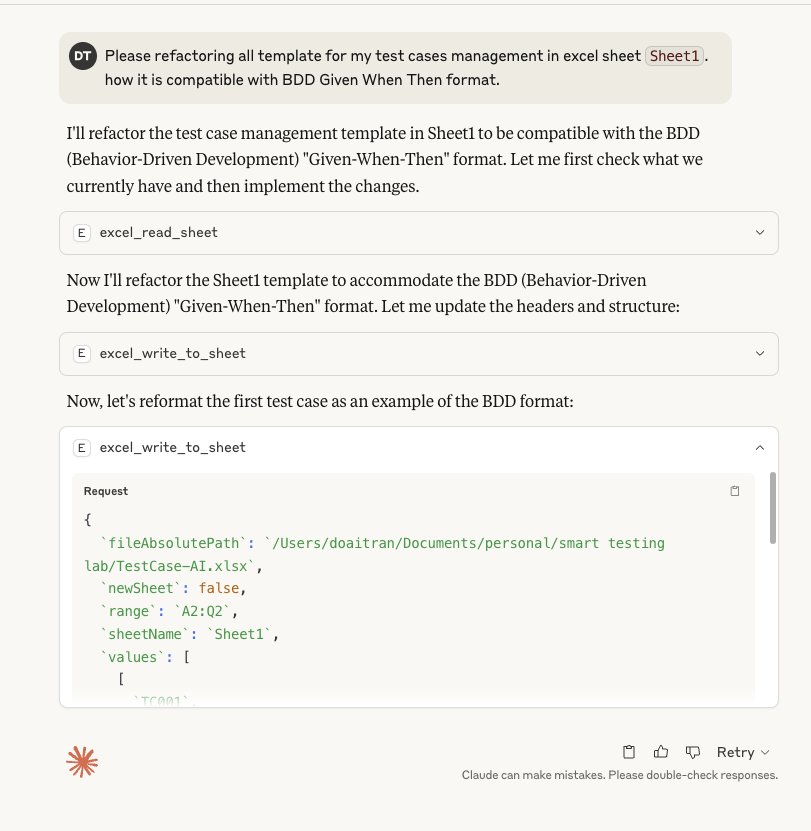
Besides, Claude AI gave me the BDD test cases template where we can refer, review and request to update more in case AI template is not enough good as we expect.
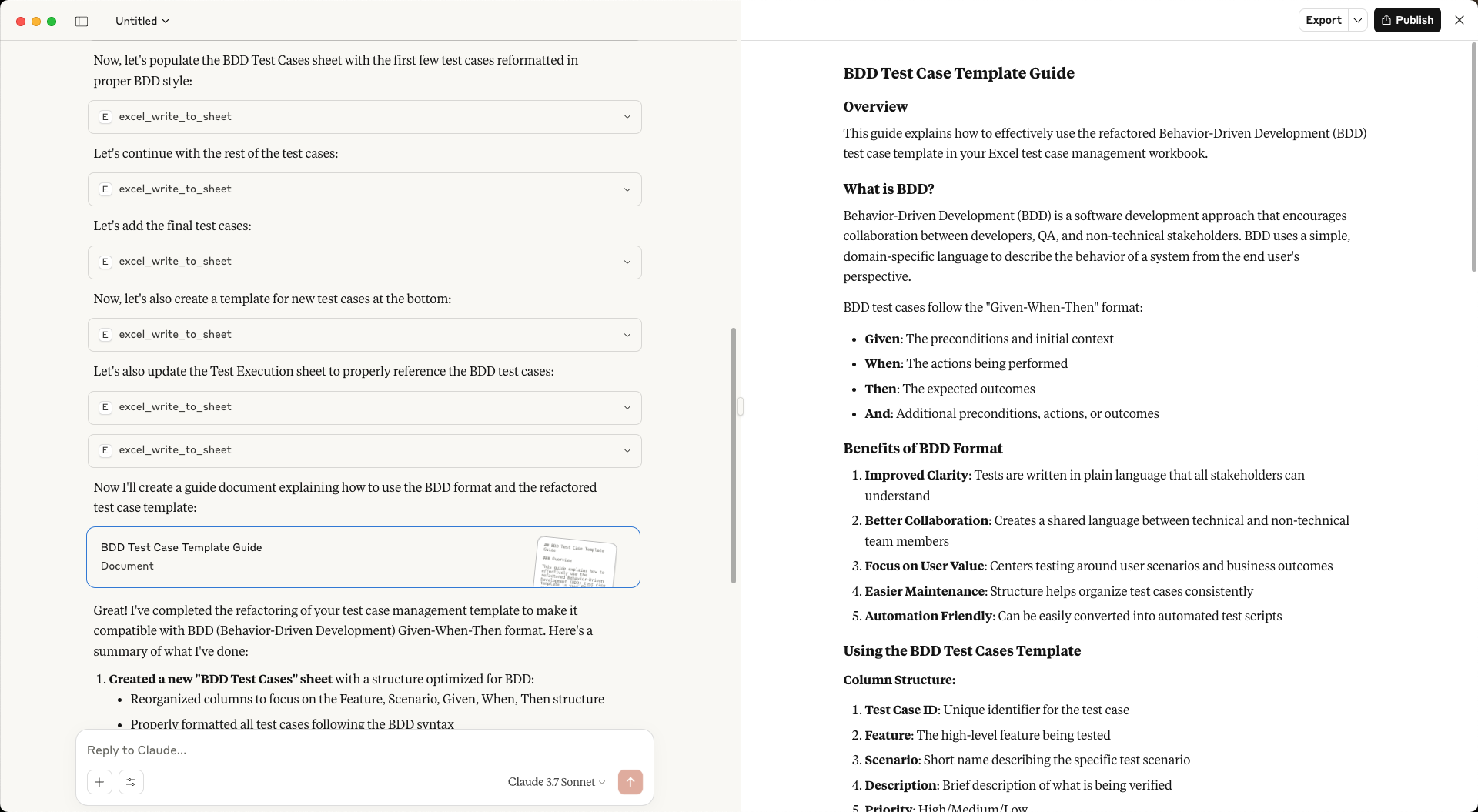
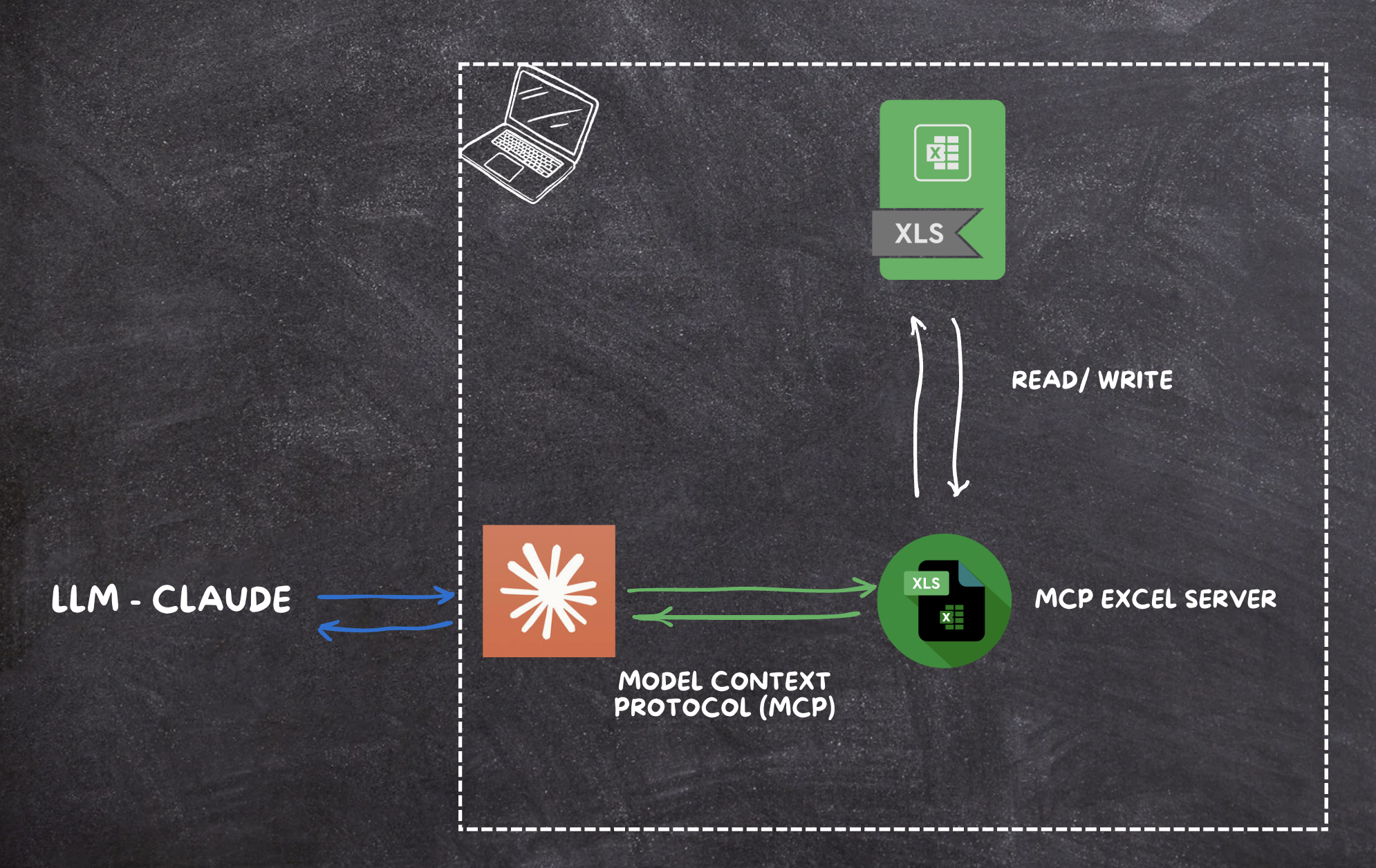
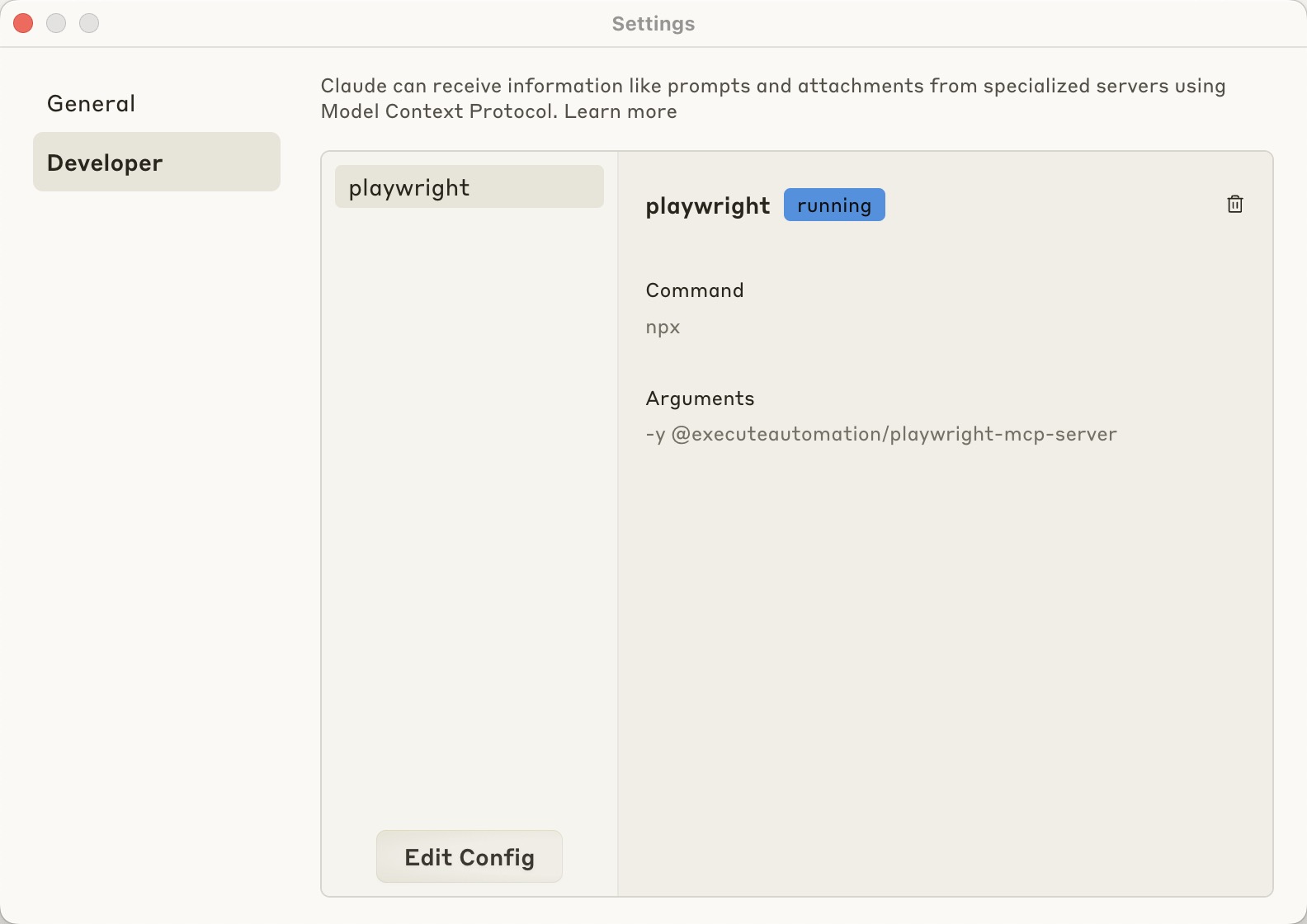 MCP - Playwright with Claude AI
MCP - Playwright with Claude AI