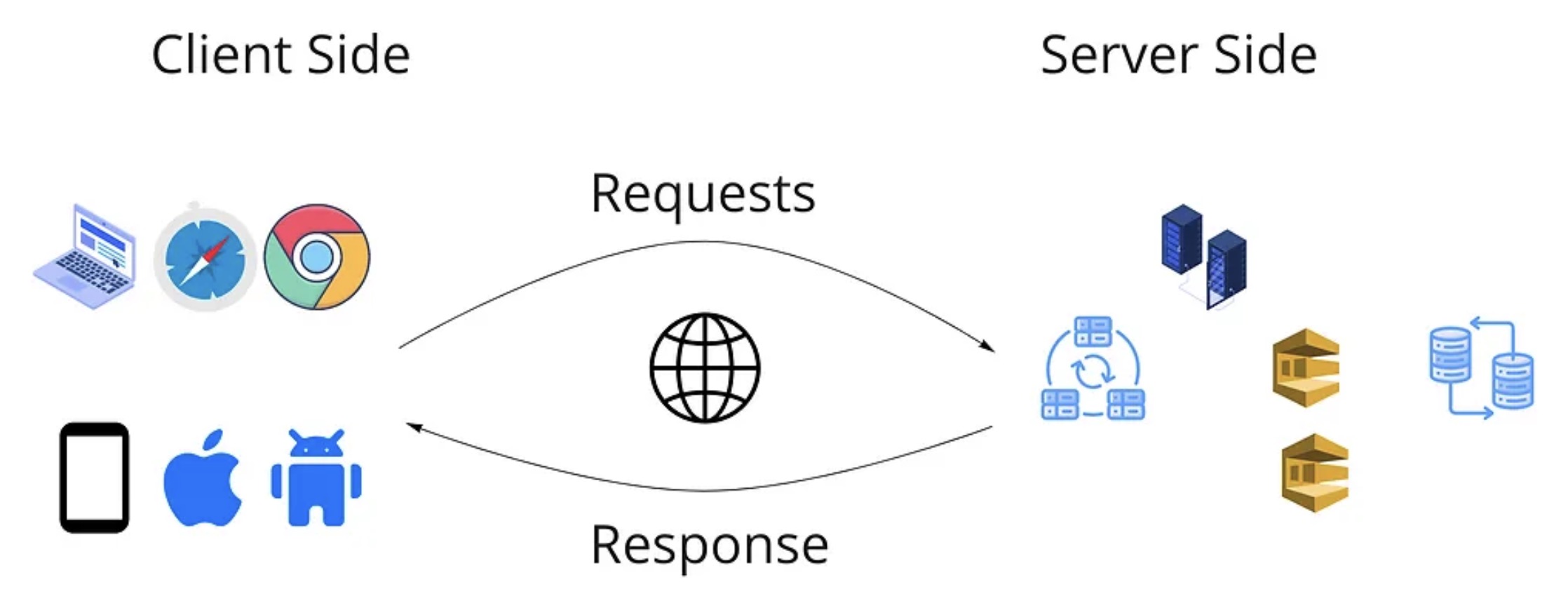Summary
This comprehensive JMeter course is designed to take you from a complete beginner to an advanced user.
You’ll start with the basics, learning the core concepts and functionalities of JMeter. As you progress, you’ll dive into more complex topics, such as advanced scripting, parameterization, correlation, and performance testing best practices.
By the end of the course, you’ll have the skills and knowledge to effectively use JMeter for performance testing and to analyze and optimize the performance of web applications.
This course is perfect for anyone looking to enhance their testing skills and improve their understanding of performance testing using JMeter.
Key-points in JMeter course
By focusing on these topics, learners can build a strong foundation and gradually advance their skills in using JMeter for performance testing.
Here is the essential notes about what I shared in basic lessons with JMeter.
- Lesson 1: About JMeter
- Lesson 2 & 3: Setup JMeter in MacOXS and Windows machine
- Lesson 4: Basic Elements in JMeter: Test Plan, Thread Group - JMeter
- Lesson 5: JMeter Samplers: Https with Methods: Get, Post, Put, Delete
- Lesson 6: Rest API with XML and Encoded URL with JMeter
- Lesson 7: GraphQL API with JMeter
- Lesson 8: Assertion in JMeter
- Lesson 9: ThreadGroup params
- Lesson 10: Listeners in JMeter
- Lesson 11: Timer in JMeter
- Lesson 12: Controller - Loop and If in JMeter
- Lesson 13: Sample Controller, Modular controller in JMeter
- Lesson 14: Random controller and Random order controller
- Lesson 15: Interleave controller, Once Only controller, and RunTime Controller

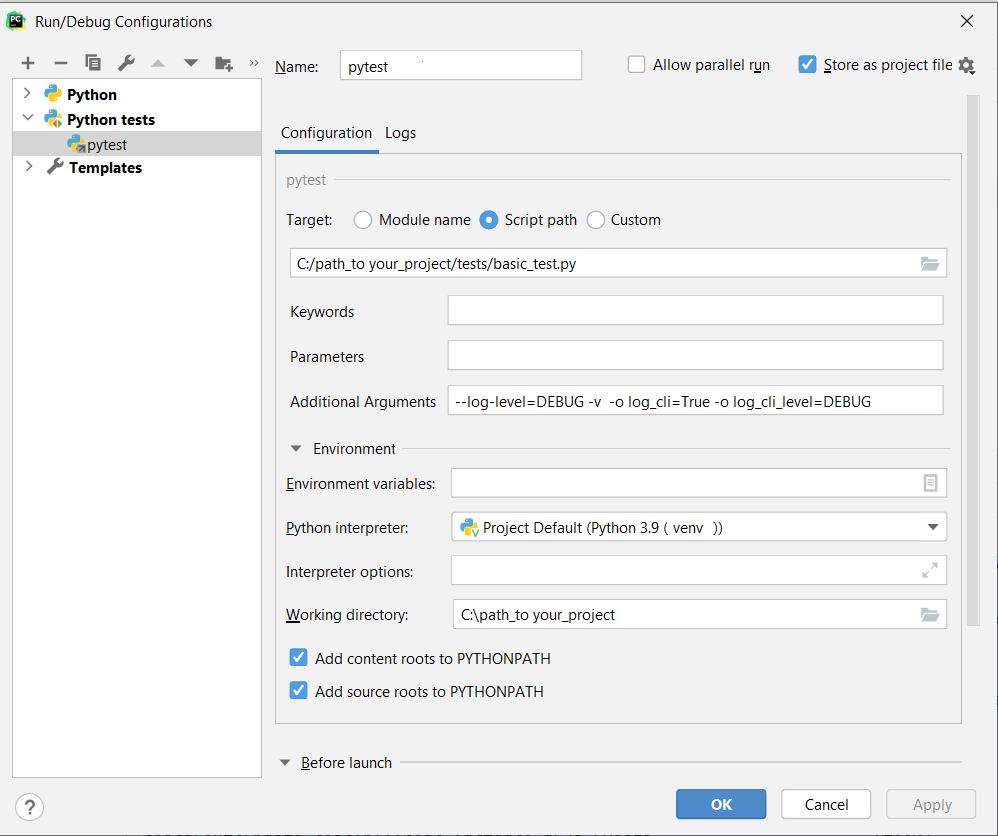 Tips - How to enable LogCli Pytest on Pycharm
Tips - How to enable LogCli Pytest on Pycharm