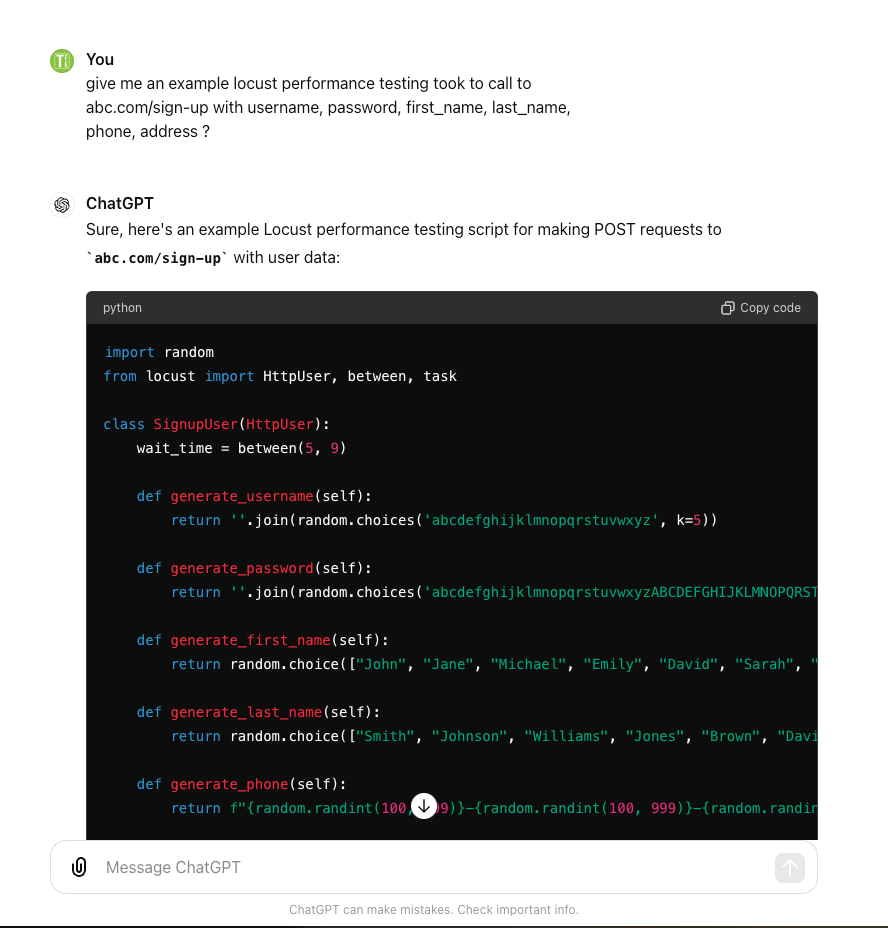How use AI (Copilot) to write an User Story, Gherkin Test cases
In this post, I would like to share with you the simple case I use some AI chatbox to help me complete the daily tasks of software engineering in a Sprint.
Let us to go through these activities that we will have to do normally in each sprint:
- Create a user story to demonstrate the business value and acceptance criteria that each story bring value to End Users
- Based on the vital information of each user story, we will have to define the essential test cases that should be covered and tested to assure the quality of products and meet the customer’s requirement.
For instances, we have a simple task:
Write the userstory and accepta criteria:
Given user access to my first screen application
and see the link sign-up with a phone number and username password texbox
to input their credentials.
Creating UserStory
We will ask Copilot AI from Microsoft with ChatGPT model 4.0 to answer our questions and help us complete this tasks:
- Access to Copilot: https://copilot.microsoft.com/
- Input our assignments to AI bot 🙂
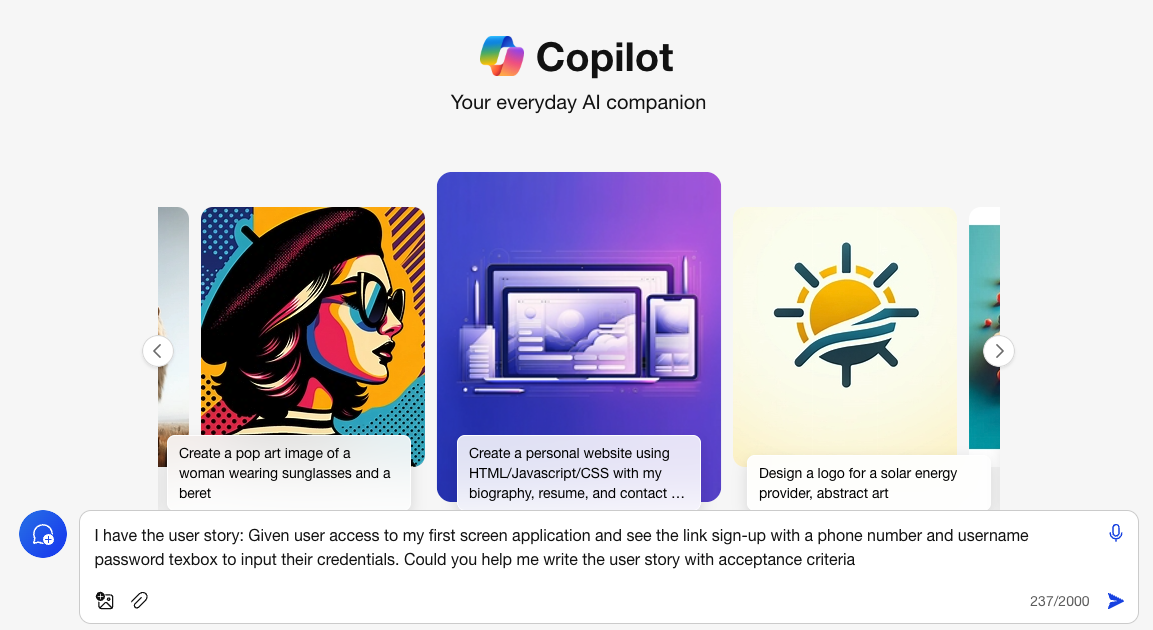
And here is the response from Copilot:
we can get that AI helps us complete the tasks when we expect to write more detailed information for user-story
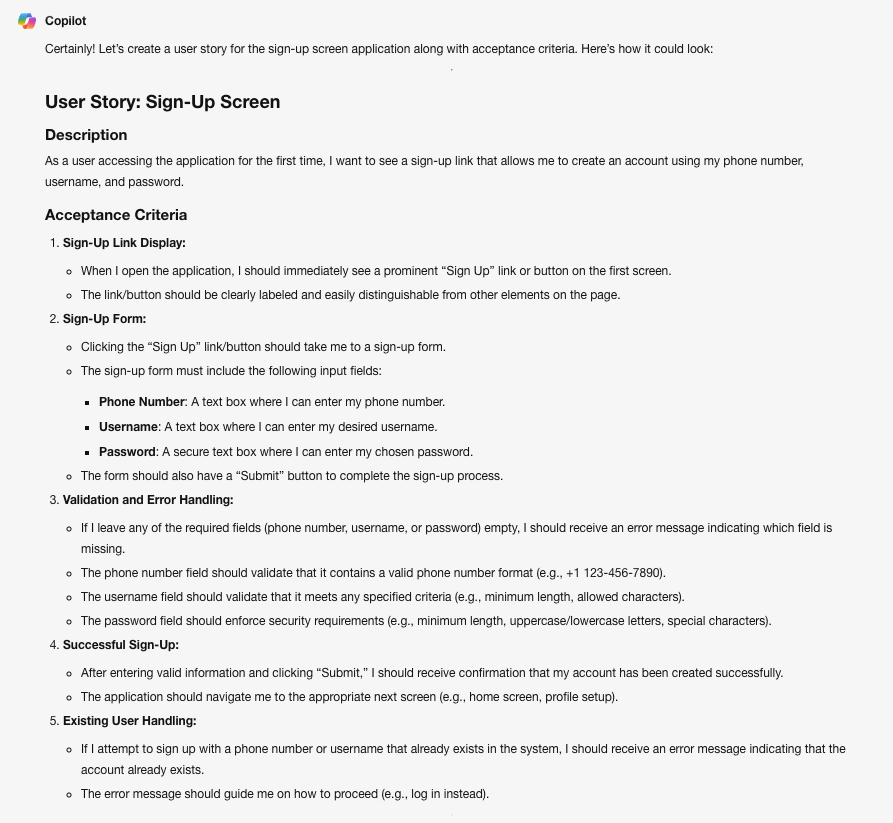
In real scenario, the content of userstory can be adjusted with several reasons. then we will be expected to update again the user story content. we will give the example scenario to AI, and we expect that AI will update again our user story content.
I would like to add more details that Sign-up link should be bellow Sign-in button. could you helo me rewrite again above userstory
and here is example answer:
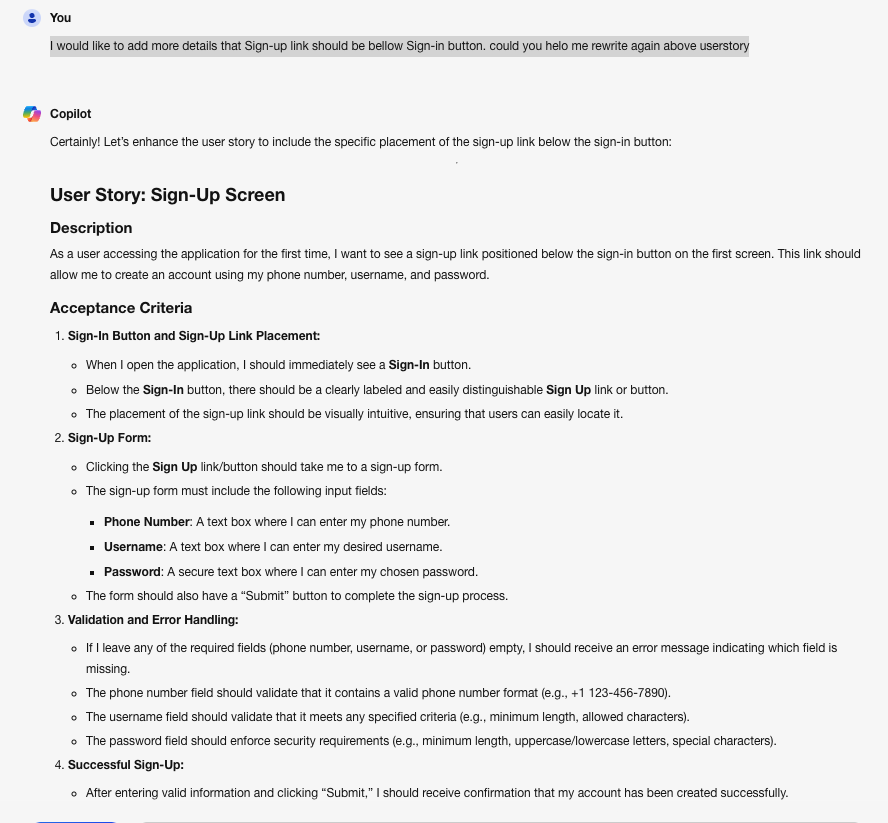
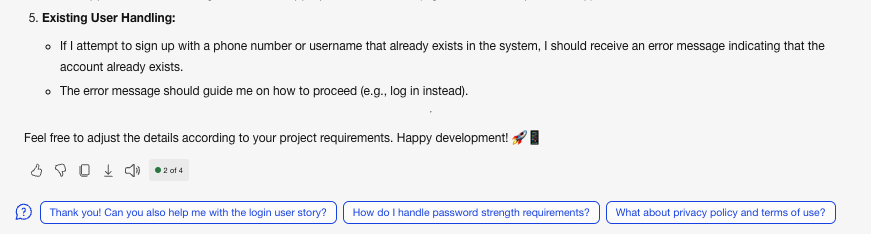
Comparation before and after the update userstory:
Before
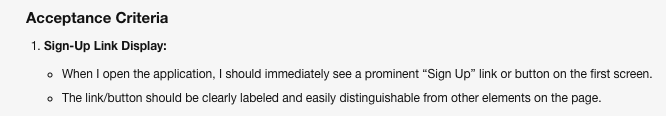
After
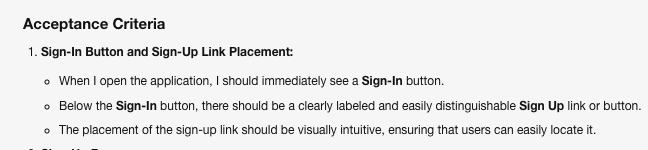
Create test cases - Gherkin BDD
Asking the our AI model (Copilot). Could you help me write Gherkin scenario testing for above user story
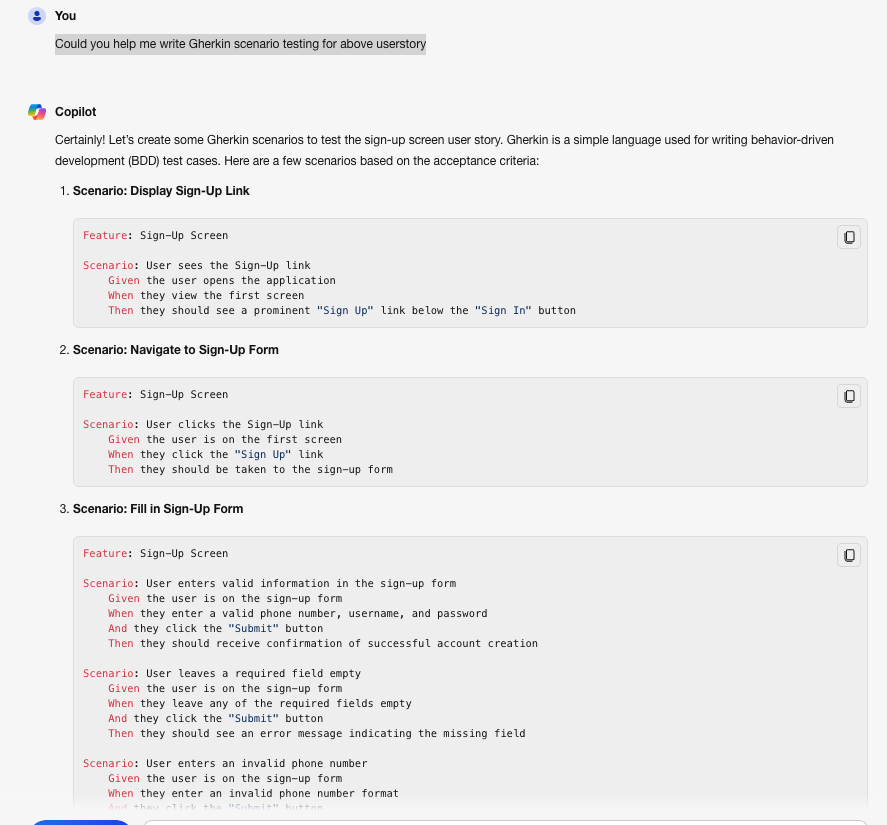
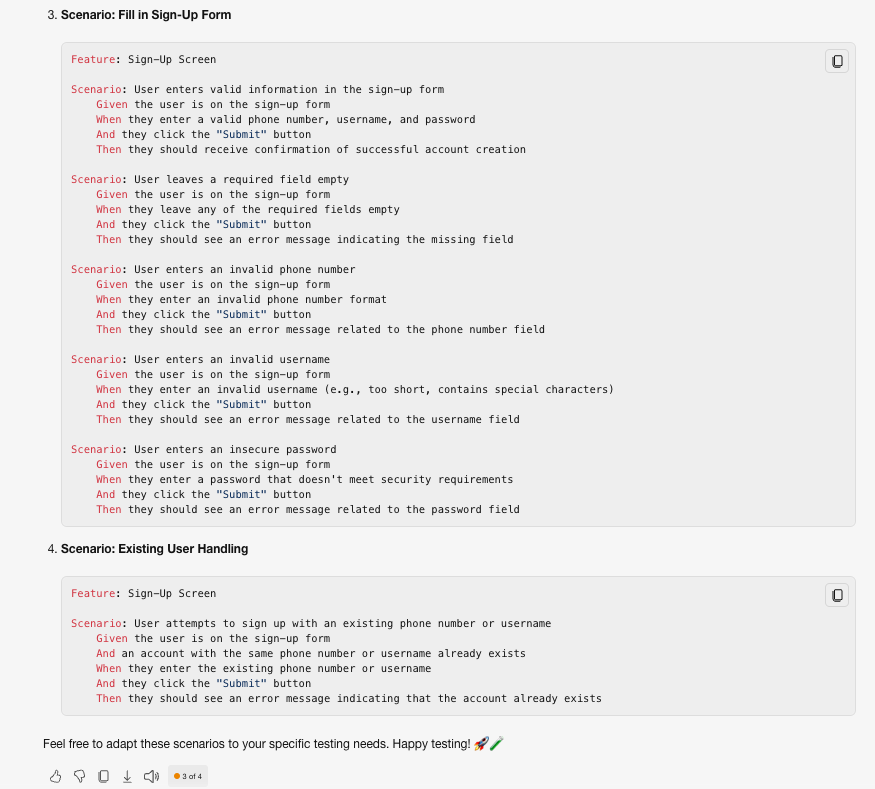
In short, AI can become the best supports for software engineering to handle more tasks easily and boost the productivities.