Cursor - AI Editor Code
- Cursor lets you write code using instructions. Update entire classes or functions with a simple prompt.
- Source: https://www.cursor.com/
- Example:
Get Started
- Download Cursor from: https://www.cursor.com/
- And Open it, you can see this Cursor UI. Let’s install the language model support. I tried to install Vietnamese more and choose Code and Cursor feature in Cursor as bellow:
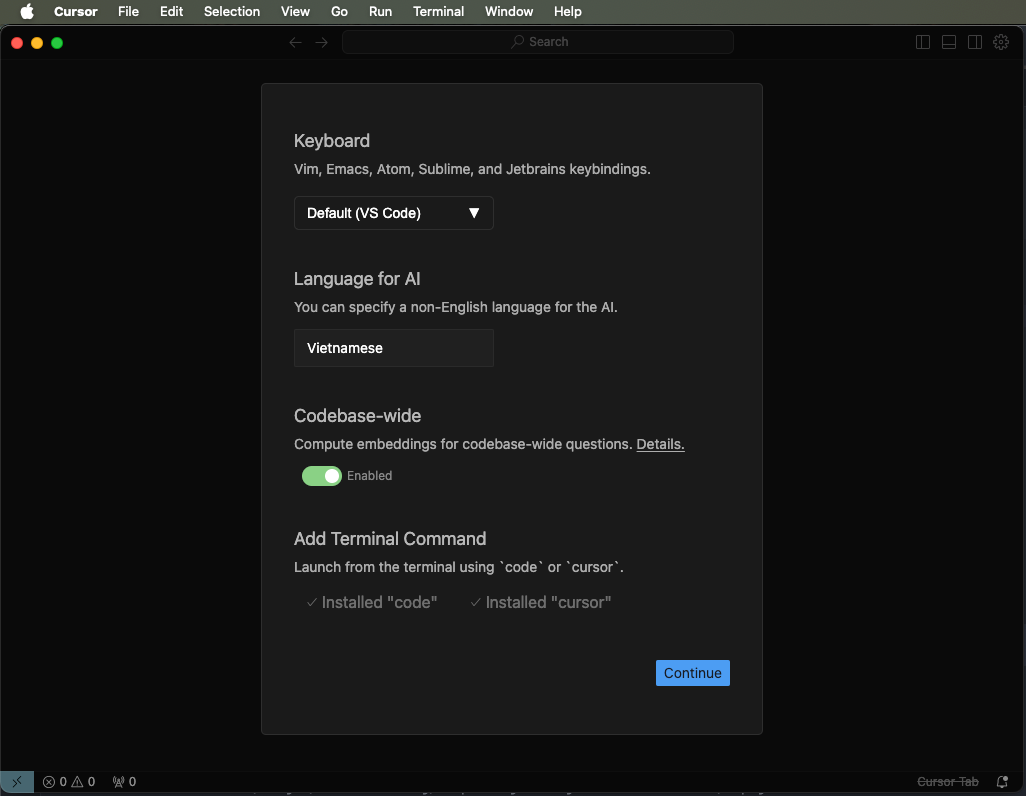
-
Start Cursor and importing VsCode Extension:
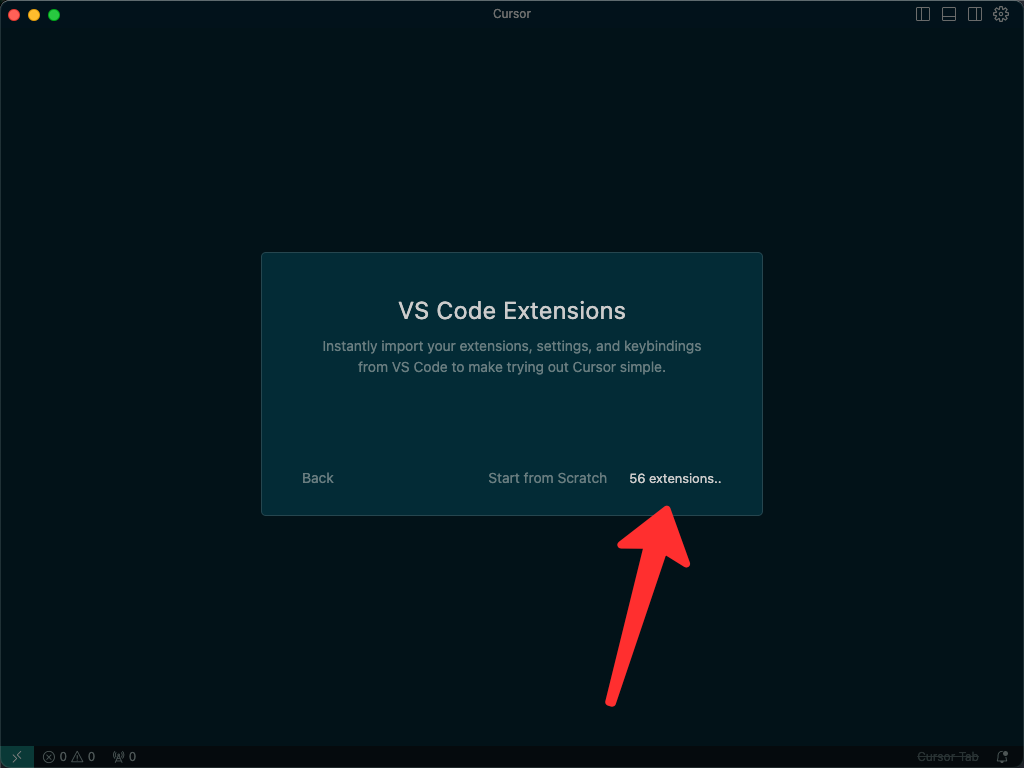
-
Start Cursor AI Editor tool, after login via Google mail account.
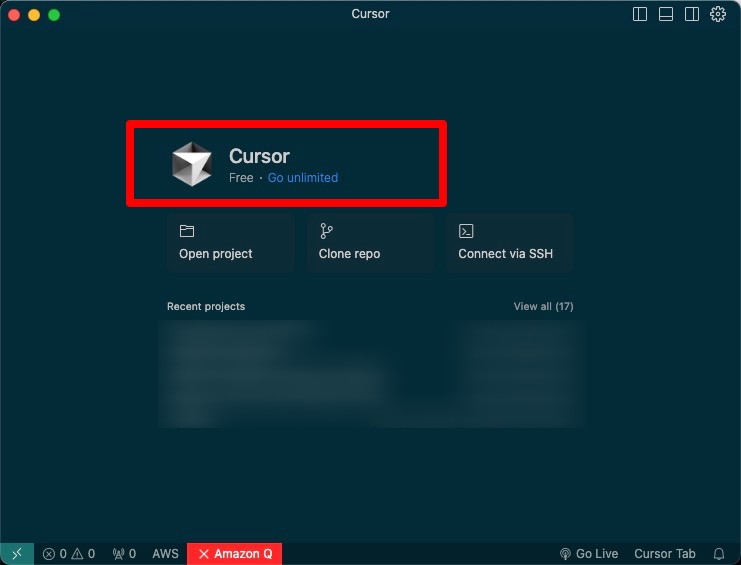
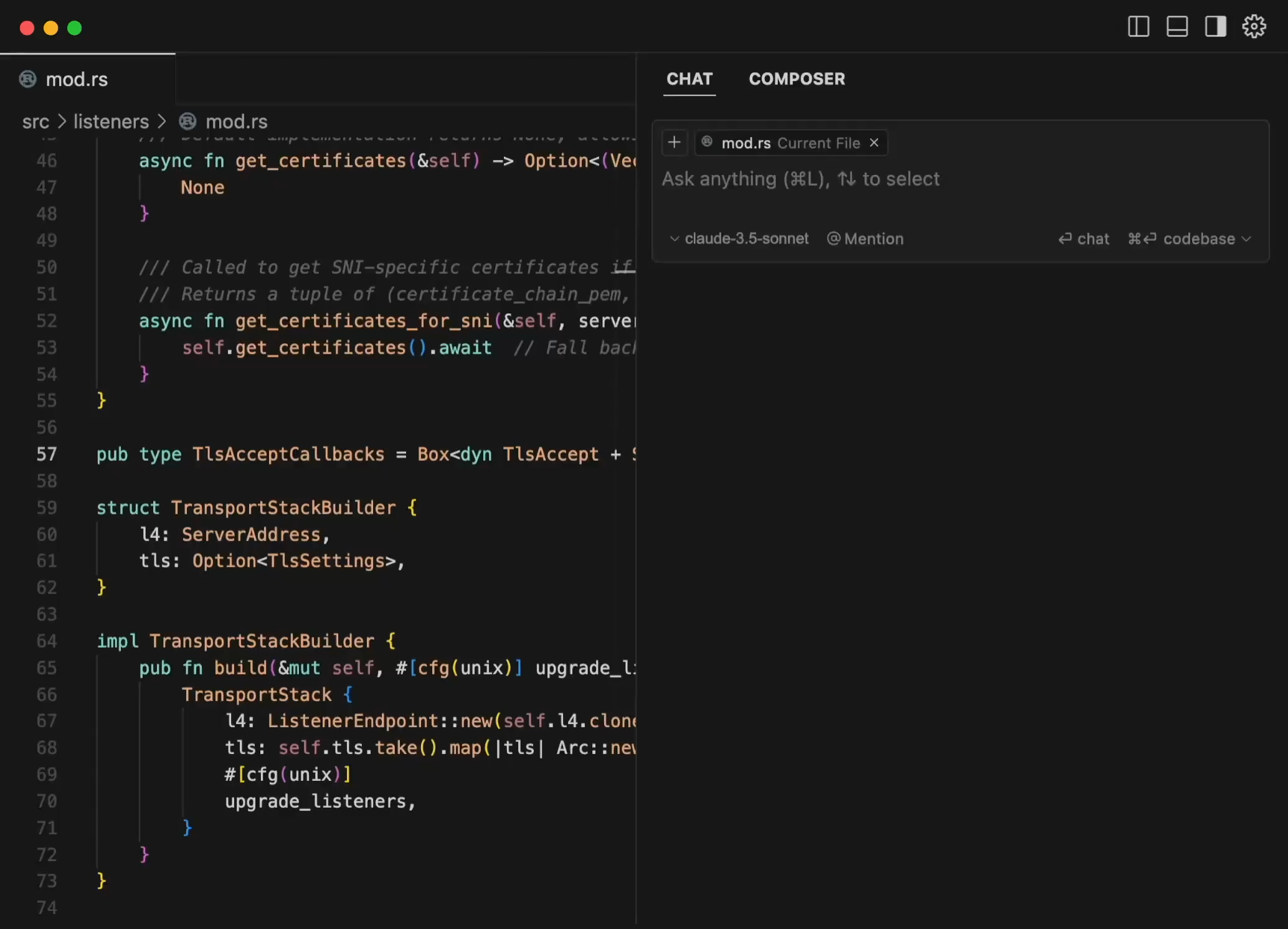
 Use Gemini AI supports us cover UI Testing for a Web Application
Use Gemini AI supports us cover UI Testing for a Web Application