In this post, I would like to share with you the way that you interact with me via my personal blog. Currently, My blog is being developed in Github free host, Pipeline. Therefore, I take advantages of Github feature and plugin to build up the essential feature for my personal blog sites.
After I spent 1 day to research I had a decision to integrate my current blog: https://josdoaitran.github.io with a plugin as: giscus

After I integrated and deployed again my personal blog. Now, You can take your comments via your Github account with below steps:
- Whenever you want to give me your questions or any suggestion in each my post. You can navigate to the bottom of a page. And you can see the comment block as bellow:

- Following the guide in comment block, you can click on sign-up button to login your Github account and accept to integrate
giscuswith your Github account. - You can see the pop-up as bellow:

- You can click on
Authorize giscusbutton. Then your browser will redirect to the current my post page. You can see that the UI of comment block is enabled to comment in each my post.

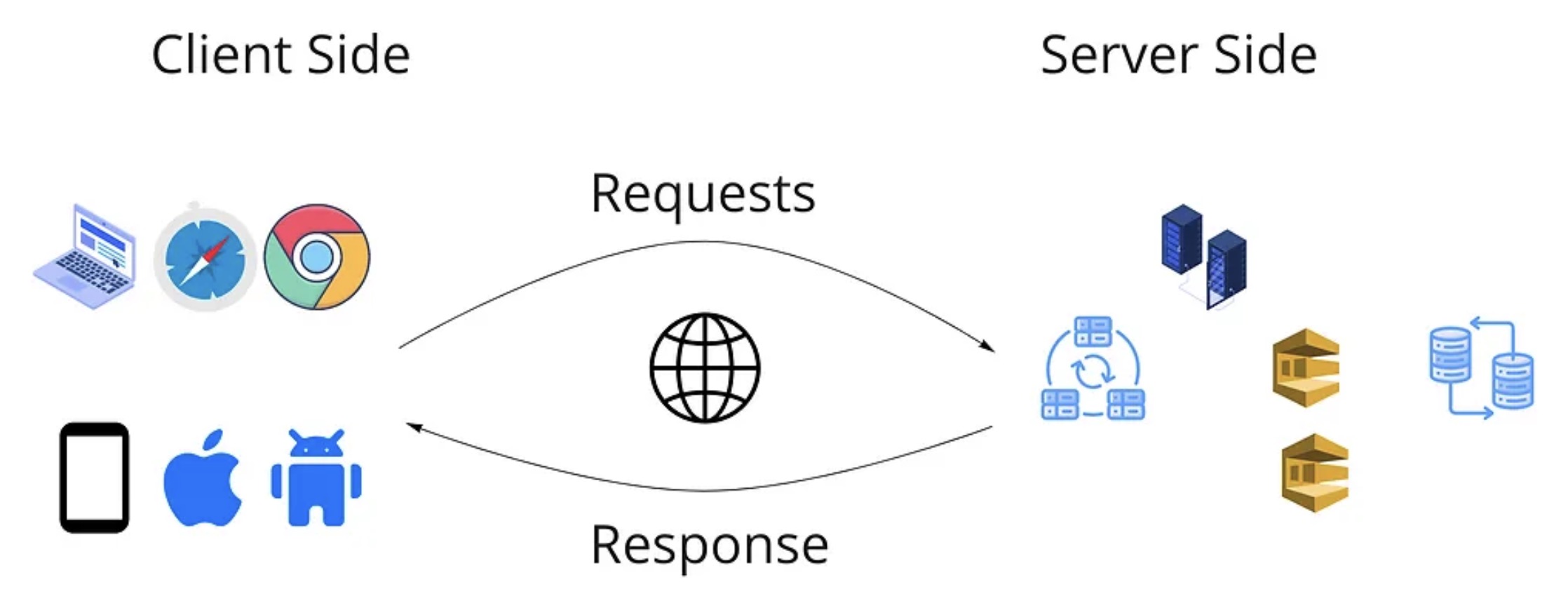 How to use test data with CSV file in JMeter
How to use test data with CSV file in JMeter