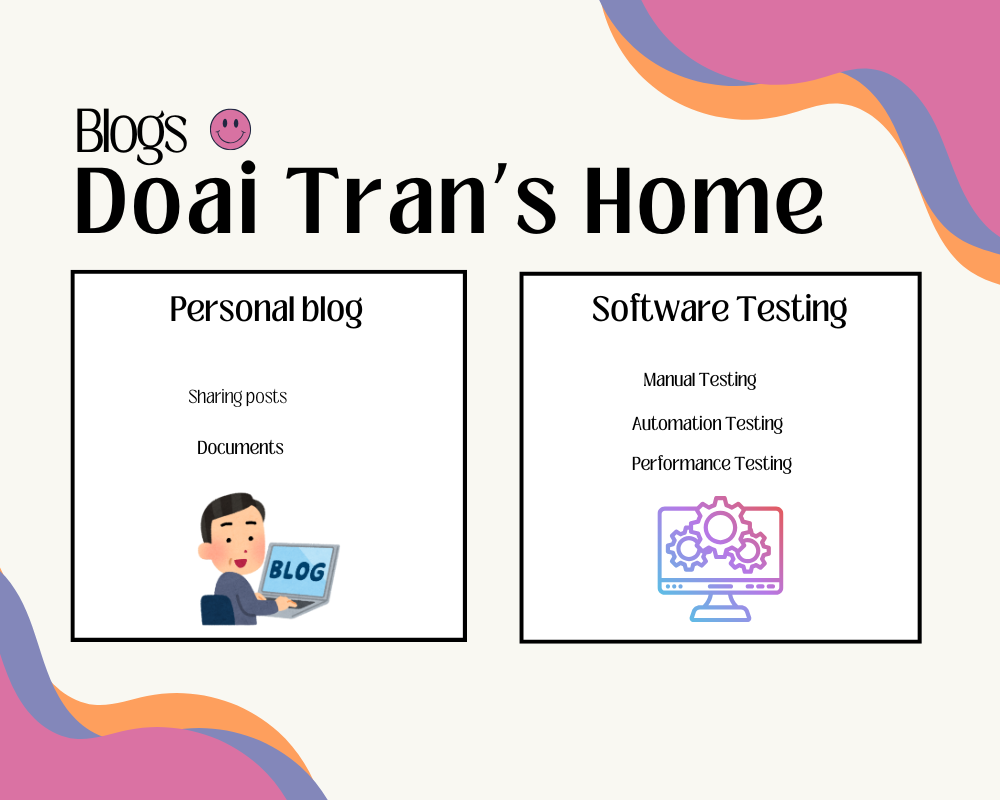In this post, I’ll show you how to enhance your GitHub profile, how you can make it profile more attractive to make a good impression on the employer.
Create a Github account and personalize a Github page
- GitHub account and create a repository with name same with your account
- Example: https://github.com/banhbeo
- Create a repository account: banhbeo
- Use this page to generate html and readme.md file
- Copy the content of html or readme.md file and save them into your account.

Create a profile page via Github
Set up a repository
- Create a repository with name following convention like: your_profile_page_name.github.io
- Example: doai.tr an.github.io
Generate the content as html or markdown file (.md)
- Example: doai.tr an.github.io
- Use this page to generate html and readme.md file
- https://rahuldkjain.github.io/gh-profile-readme-generator/
- https://gprm.itsvg.in/
- Copy the content of html or readme.md file and save them into your Github repository that you created.

Configure the setting of your reposiory to deploy and publish your site
These steps help us configure your repository to publish your website:

- Open settings. In Pages tab, Following to Github page, we set up the follow to deploy a site via static
htmlorreadme.mdfile.
Example Deployment steps
You can aceess to Actions tab in your repository, to see all steps should be deployed successfully. It can look like here.

My profile site:

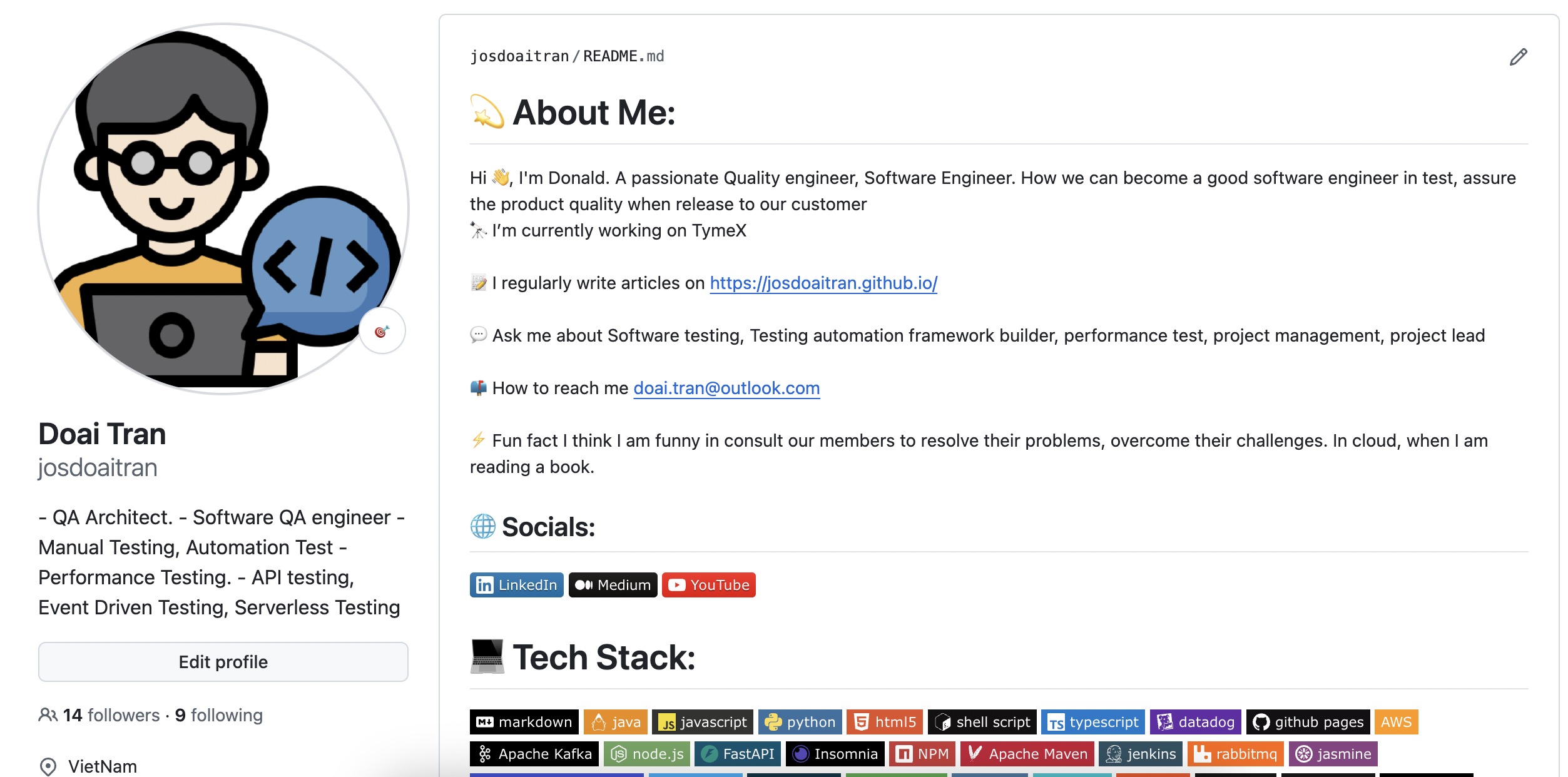
 Premium Courses with me
Premium Courses with me